728x90
반응형
import pygame
import math
# Define some colors
BLACK = (0, 0, 0)
WHITE = (255, 255, 255)
GREEN = (0, 255, 0)
RED = (255, 0, 0)
BLUE = (0, 0, 255)
YELLOW = (0, 255, 255)
GREY = (203, 203, 203)
ORANGE = (255, 153, 51)
TAN = (210, 180, 140)
LIGHTBROWN = (255,99,71)
LIGHTBLUE = (0,191,255)
DARKBLUE = (0,0,139)
# Set the width and height of the screen [width, height]
WIDTH = 1200
HEIGHT = 1200
size = (WIDTH, HEIGHT)
screen = pygame.display.set_mode(size)
pygame.font.init()
font = pygame.font.SysFont("malgungothic", 20)
# Set title of screen
pygame.display.set_caption("Solar System")
# Define classes
class Planet:
def __init__(self, name, distance, radius, color, speed, angle=0):
self.name = name
self.distance = distance
self.radius = radius
self.color = color
self.speed = speed
self.angle = angle
def draw(self, center_x, center_y):
# Calculate position of planet
x = self.distance * math.sin(math.radians(self.angle))
y = self.distance * math.cos(math.radians(self.angle))
# Draw planet
pygame.draw.circle(screen, self.color, (int(x) + center_x, int(y) + center_y), self.radius)
# draw name
name_text = font.render(self.name, True, WHITE)
screen.blit(name_text, (int(x) + center_x, int(y) + center_y))
# Update angle
self.angle += self.speed
# Initialize planets
sun = Planet("sun", 0, 30, RED, 0)
mercury = Planet("mercury", 70, 5, GREY, 4)
venus = Planet("venus", 110, 10, ORANGE, 3)
earth = Planet("earth", 150, 12, BLUE, 2)
mars = Planet("mars", 200, 8, LIGHTBROWN, 1)
jupiter = Planet("jupiter", 300, 25, YELLOW, 0.5)
saturn = Planet("saturn", 400, 20, TAN, 0.3)
uranus = Planet("uranus", 500, 15, LIGHTBLUE, 0.2)
neptune = Planet("neptune", 600, 14, DARKBLUE, 0.1)
# Set up game loop
done = False
# Set up clock for timing
clock = pygame.time.Clock()
# Loop until the user clicks the close button or press Ctrl + C in console
while not done:
# --- Event Processing ---
for event in pygame.event.get():
if event.type == pygame.QUIT:
done = True
# --- Drawing ---
# Set background color
screen.fill(BLACK)
# Draw sun
sun.draw(WIDTH//2, HEIGHT//2)
# Draw planets
mercury.draw(WIDTH//2, HEIGHT//2)
venus.draw(WIDTH//2, HEIGHT//2)
earth.draw(WIDTH//2, HEIGHT//2)
mars.draw(WIDTH//2, HEIGHT//2)
jupiter.draw(WIDTH//2, HEIGHT//2)
saturn.draw(WIDTH//2, HEIGHT//2)
uranus.draw(WIDTH//2, HEIGHT//2)
neptune.draw(WIDTH//2, HEIGHT//2)
# --- Update the screen
pygame.display.update()
# --- Limit to 60 frames per second
clock.tick(60)
# Close the window and quit.
pygame.quit()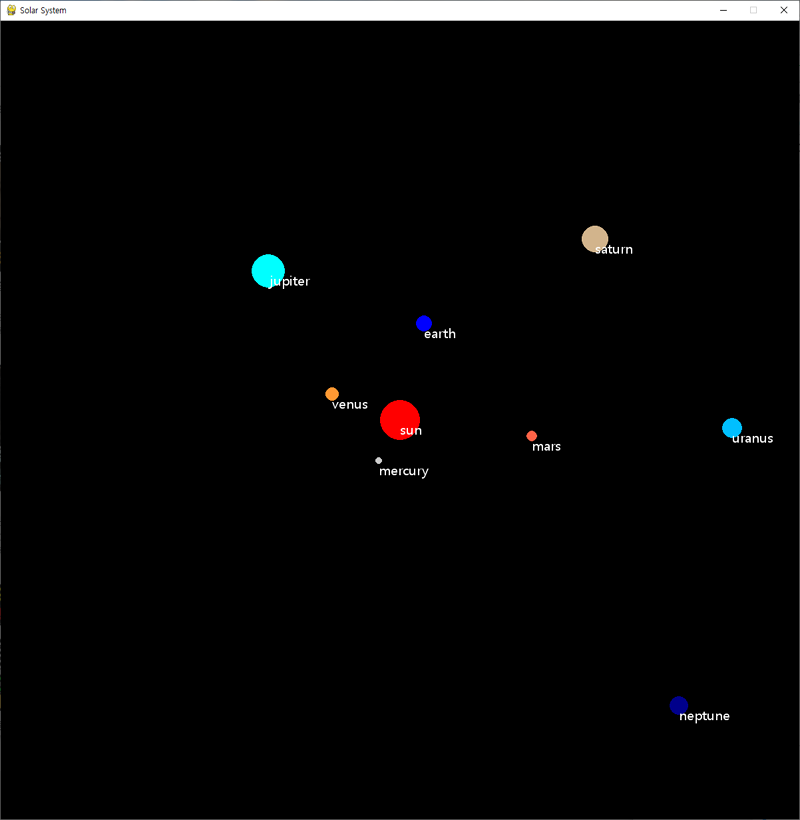
728x90
반응형
'프로그램' 카테고리의 다른 글
| [파이썬] 문제 : 키로 표준체중 계산 (0) | 2023.03.19 |
|---|---|
| [파이썬] 문제 : 밑변, 높이로 삼각형 넓이 계산 (0) | 2023.03.19 |
| [파이썬] 문제 : 초를 일시분초로 출력 (0) | 2023.03.18 |
| [파이썬] 문제 : N일 후 요일 찾기 (1) | 2023.03.17 |
| [파이썬] 문제 : N일 후 작업자 찾기 (0) | 2023.03.17 |




댓글